|
Leaving your computer on all the time is one way to have your computer ready for you whenever you need it, but it is not
the smart way. The smart way is for the computer to turn on before you want it so it can download EMail, news and updates. The smart way is
for the computer to turn off automatically if you are not using it, and turn on again later. Volt can do this and more, including all
forms of shutdown/suspension, delayed shutdown/suspension, command line operation and logging.
The secondary function of Volt is to provide a visual display of the internal battery state of a Laptop Computer. This can be shown
via a compact window with a graph and a text line, or by a simple icon with pop-up status in the system tray. The window can be set to
stay on, or when the battery state changes according to the users preference. It also can be placed in various set places, or be movable
and can also be set to be on-top of other windows and/or made transparent.
|
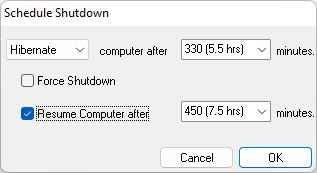
|
Feature List
Quick Shutdown
- Volt has can be set to show various power events in the tray menu. Each one can be selected to be shown or not.
- Shutdowns can be set to warn for a set time and then if not cancelled perform the action, ask for confirmation, or just shutdown
instantly.
- The menu can display a few or all shutdown actions, depending on what ones you use.
- Shutdowns can also be scheduled to happen up to 2 weeks minutes in the future. If the shutdown event is a hibernation or a
suspension a wakeup time can also be set to any time up to 2 weeks after the hibernation/suspension. Scheduled shutdowns can be cancelled
if you change your mind.
- Shutdowns can be performed with "force" if you have programs that do not close fast enough.
| 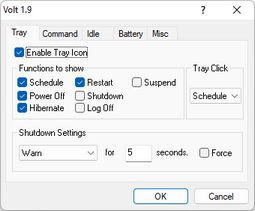
| Command-Line Shutdown
- Using this function you can create links, including on your desktop, that let you trigger a power event by running a file.
- All shutdown/suspend functions are supported, as well as the remote shutdown of another computer.
- The default command-line shutdown type can be set, and this can be over-ridden via command-line options.
- A variable time warning or a delay can be set.
| 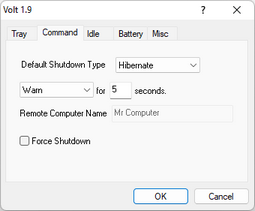
| Idle Shutdown
- Volt can monitor your computer usage and power off your computer if you are not using it. (This is done by checking the last
time the keyboard and/or mouse has been used.)
- All power states are supported, including shutdown, suspend and hibernate.
- If the shutdown event is a hibernation or a suspension a resume time can also be set to any time up to 999 minutes after the
hibernation/suspension. Thus you can set your computer to hibernate when you are not using it, and it can resume after a few hours and
download new EMail. This way you can have you computer off most of the time, yet you don't have to wait long for the computer to catch
up when you return to it.
- Shutdowns events can be logged.
| 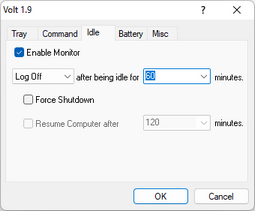
| Battery Monitor
- Allows a more flexible monitoring of the battery state.
- Position can be set and the regularity of its appearance can be changed. It can also be set to be always shown.
Misc Features
- The battery monitor position and other settings are saved for convenience.
- Multi-user setups are supported and Volt will run without any problems on a low privilege system and Windows Vista.
- Volt is written in 100% Assembly Language and is very small and memory efficient. The program itself is under 100KB!
- Volt can be easily run as a portable app from, for example, a USB key; it does not even need to be installed! Simply select
"Extract" from the installer and then copy "Volt.exe" wherever you want! Our installer also supports installation on
Window Vista without UAC prompts, as well as installation on low privilege logins.
| 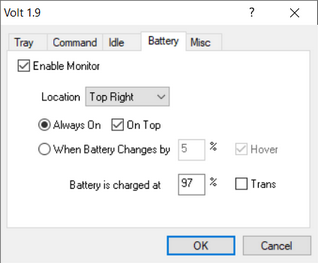
|
|
|

$8.00 USD 30 day 100% Money-Back Guarantee!

30 Day Unlimited Free Trial!



|
 Our Sin is to reject bloated software!
Our Sin is to reject bloated software!


